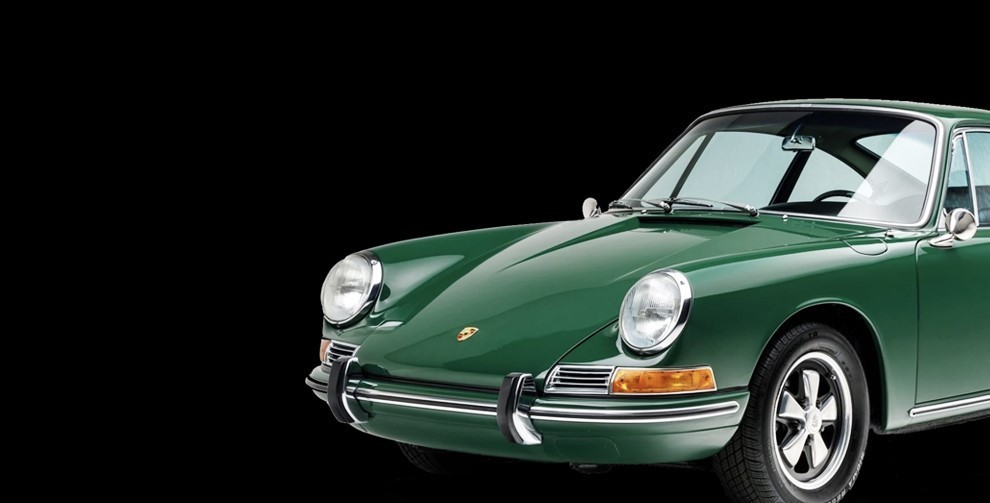Configure My Profile Page
Once your Vendor account has been approved you have access to your Fuel2Electric Administration Area.
Before you create new products and/or services, you will need to enter some business information (company name, address, contact emails) about yourself and your store.
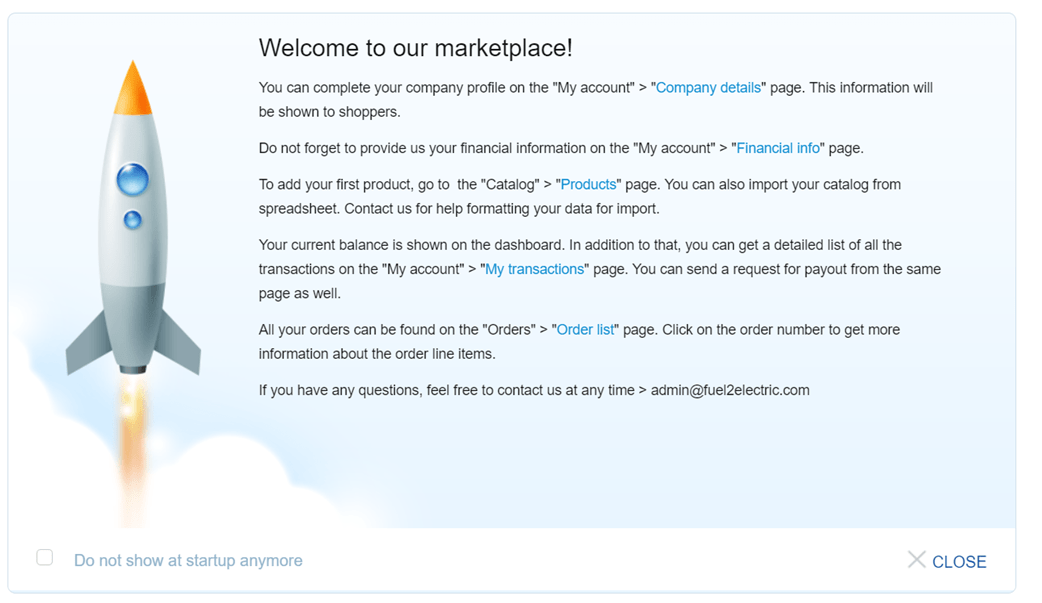
1. Account details will give an overview of your transactions online.
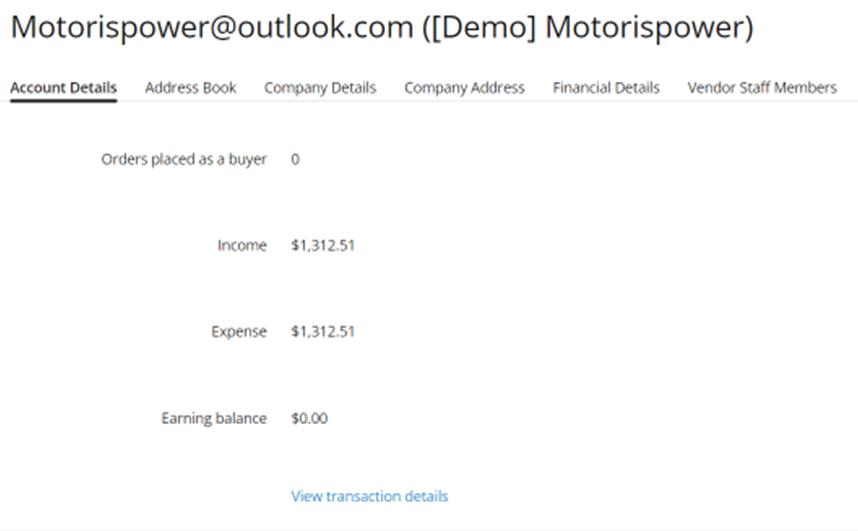
2. Address book is for record only and is not shown on your vendor profile page.
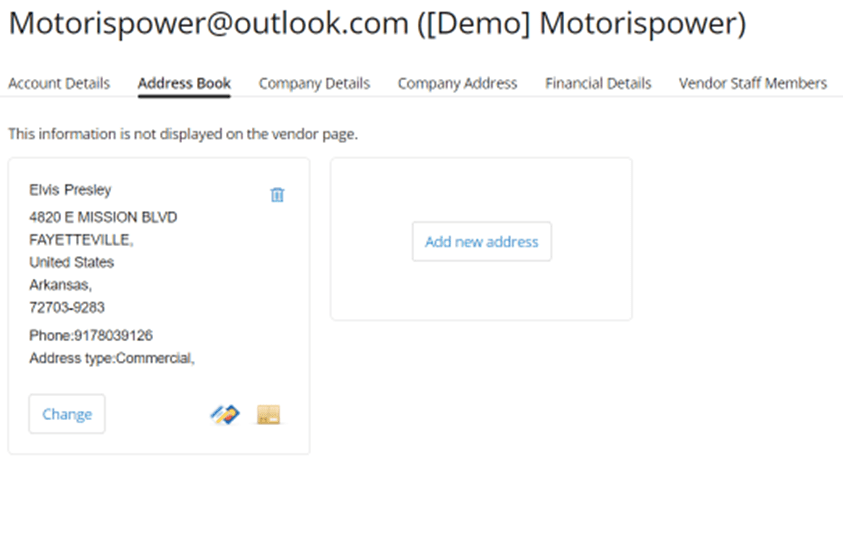 3. Company details is where you upload your logo, fill out your location, and create your profile page with rich text editor.
3. Company details is where you upload your logo, fill out your location, and create your profile page with rich text editor.

In the description field you can copy/paste text, images and even embed video
4. Company Address is the ship-from address used in figuring shipping cost.
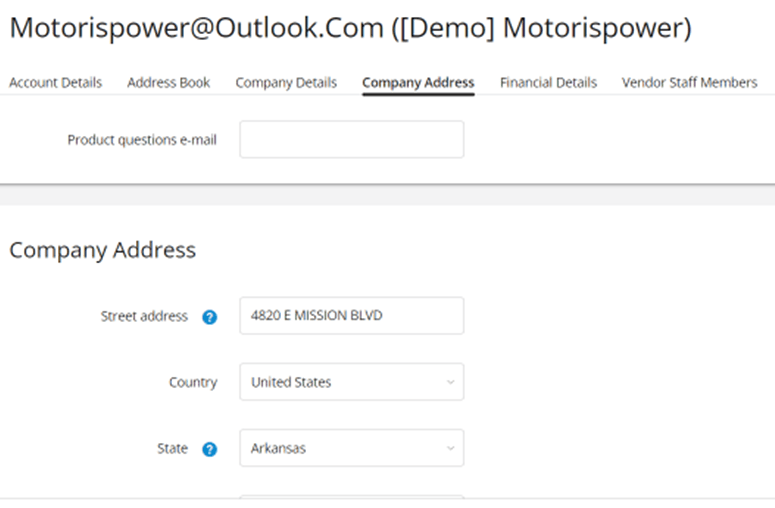
5. Financial details are required for payouts, bank details for manual wires or Stripe for automatic payouts
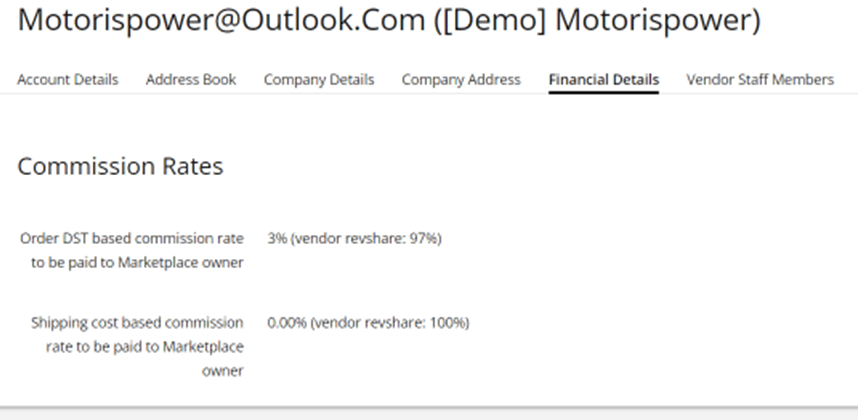
6. Bank details and Stripe account
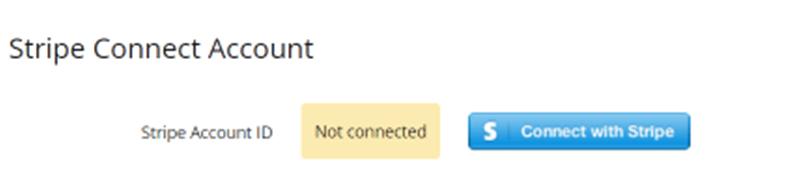
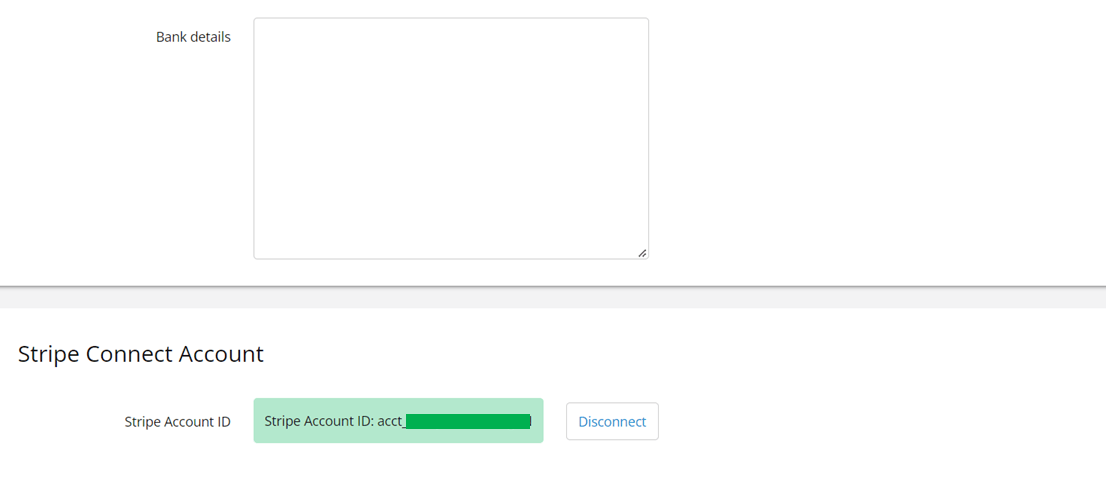
For more details, see Configure Payment Methods or contact us admin@fuel2electric.com
How to
- Configure My Profile Page
- Configure Payment Methods
- Configure Shipping Methods
- Add Products To Your Catalog
- Submit Proposal