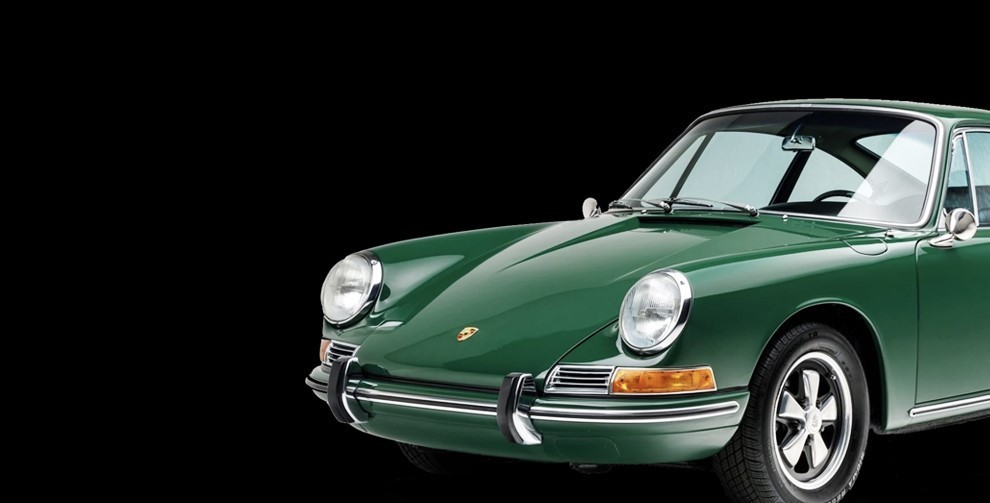Submit My First Proposal
To submit a proposal, you must be listed as a Vendor
- Create a new cart with products from the marketplace and/or your services. Or reuse an existing proposal;
- From the project’s page of your choice, click on “Submit a Proposal” to convert your cart into a proposal;
- Give a name to your proposal and validity date.
Confirm, that’s it!
If you are not a vendor, you can create a Wishlist, copy the link, and submit it in a comment, it works too!
To create a proposal from scratch:
- In your store’s Admin area, go to the products listing page (Catalog > Products):
- Add product
- The Description and the Price are required, and if necessary, attachments, etc.
- Turn “Service” ON

- Turn “Service” ON
This toggle converts the current product into a Service. Services are not displayed in the store. They are available in the “My Services” menu and can only be added to proposals.
- Hit “Send for approval.” You'll receive a notification once the Fuel2Electric team approves it.
- In your store, in the “My services” menu:
- Add your service to your cart,
- On the project page, clicking “Submit Proposal” will submit everything in your cart to the project owner.
How to
- Configure My Profile Page
- Configure Payment Methods
- Configure Shipping Methods
- Add Products To Your Catalog
- Submit Proposal