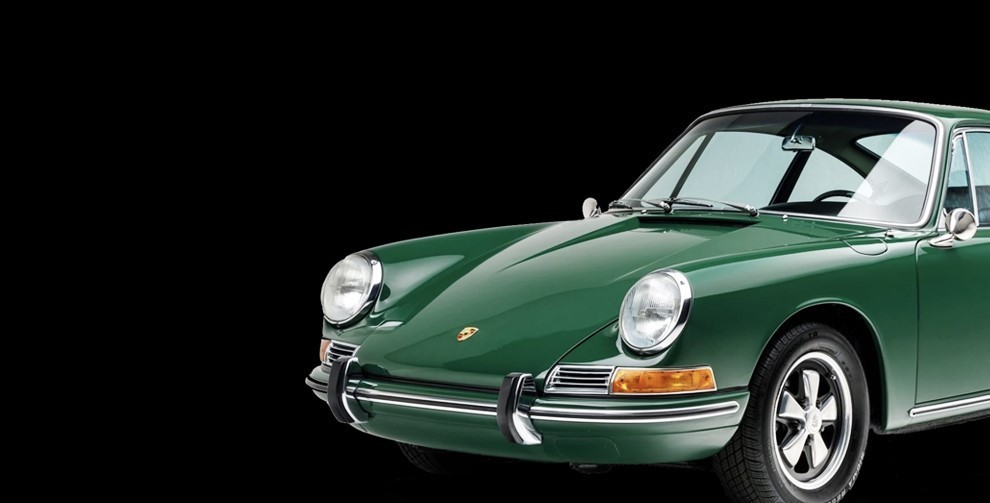Configure Shipping Methods
1. In your Dashboard, in the “I” menu, click on shipping
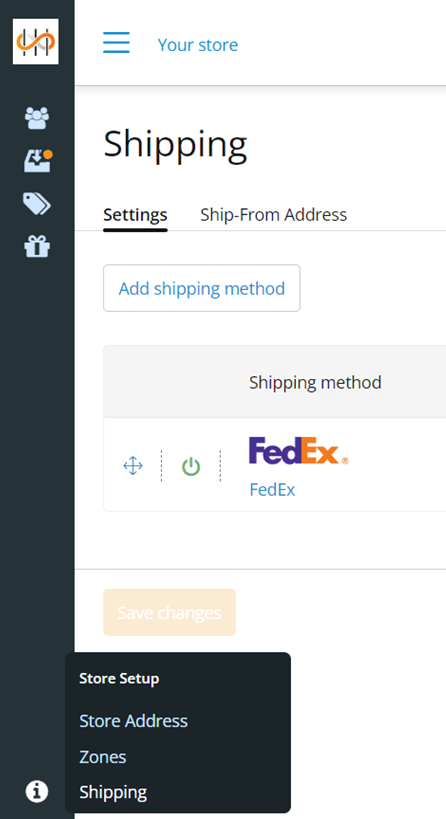
2. Click on Add Shipping method
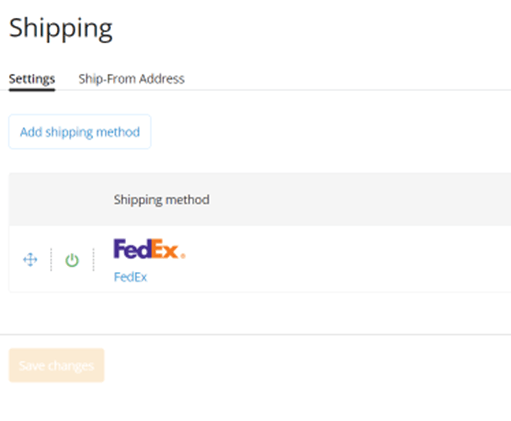
3. Select your Carriers
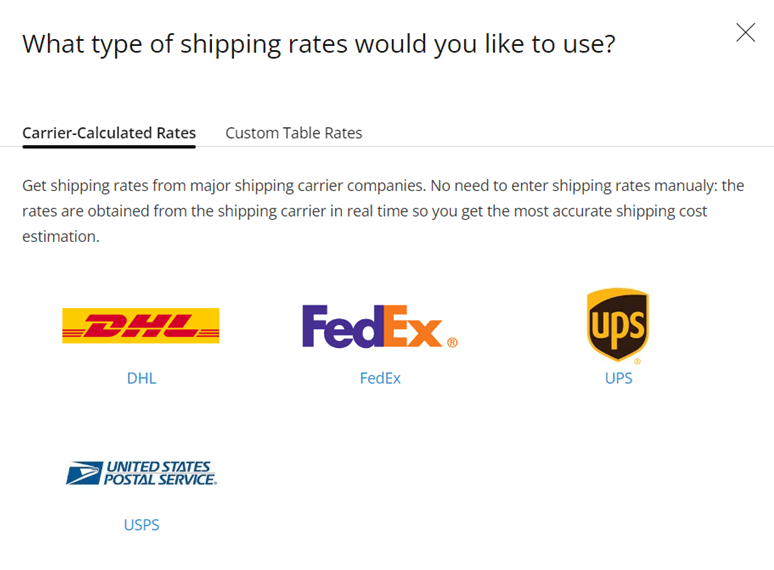
4. By default we recommend FedEx
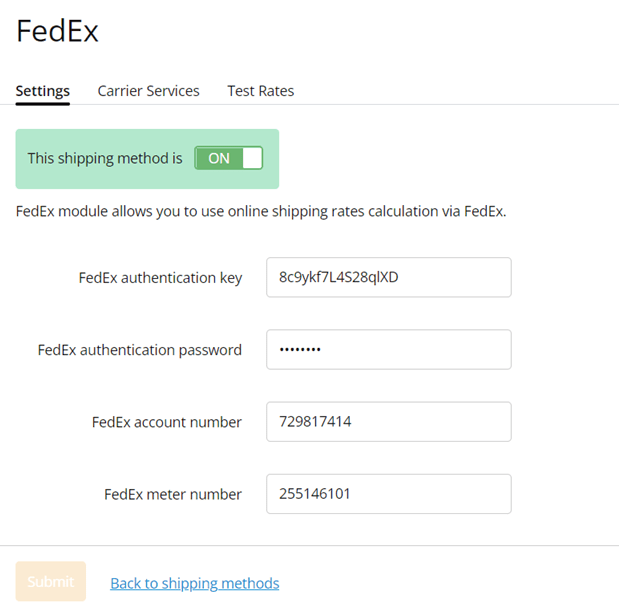
Please contact us for more details about settings and account number, admin@fuel2electric.com
5. Specify Carrier services
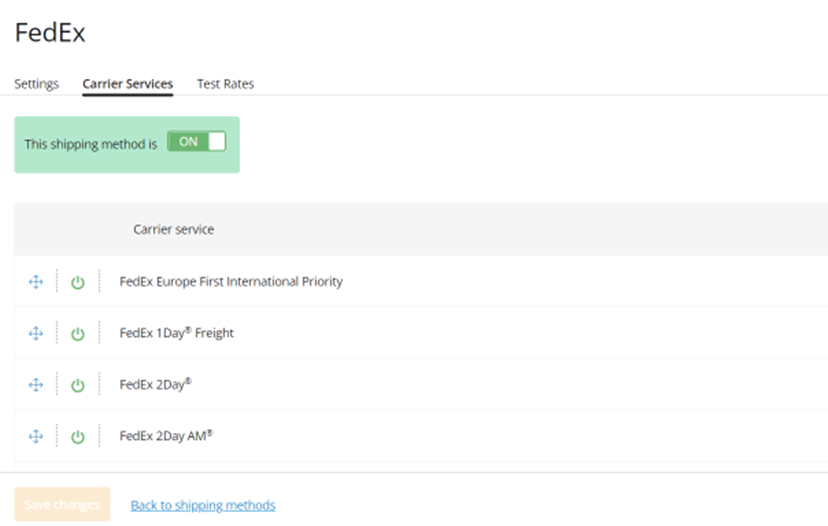
6. Then, test the rates you selected previously
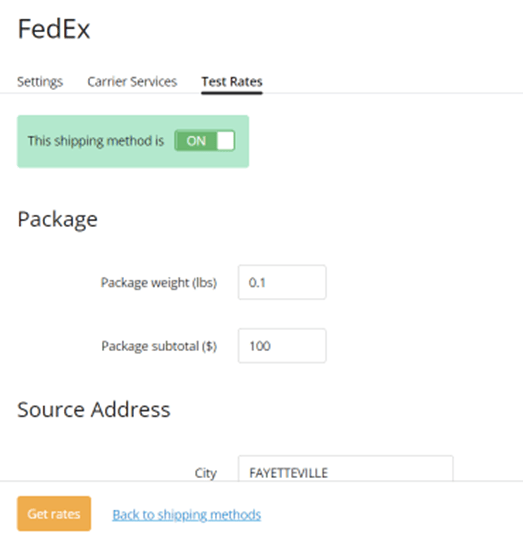
7. Verify that (all) out going products are shipped by the carrier you have specified.
- have the option Requires shipping enabled;
- have a non-zero product weight specified.
Now your customers will be able to get shipping rates for your products.
How to
- Configure My Profile Page
- Configure Payment Methods
- Configure Shipping Methods
- Add Products To Your Catalog
- Submit Proposal